Convolve with Clipboard (v. 4.0)
For more information about the use of the convolver for Virtual Acoustics, look at these Theory Notes by Philip Edelbrock.
This module performs linear convolution of the currently selected waveform with the waveform actually present in the Windows Clipboard. This means that, before using this module, You have to load in the Windows Clipboard (not in the CoolEdit Clipboard !!!) the Impulse Response that You want to use as a filter.
For example, we can start opening the Impulse Response file:
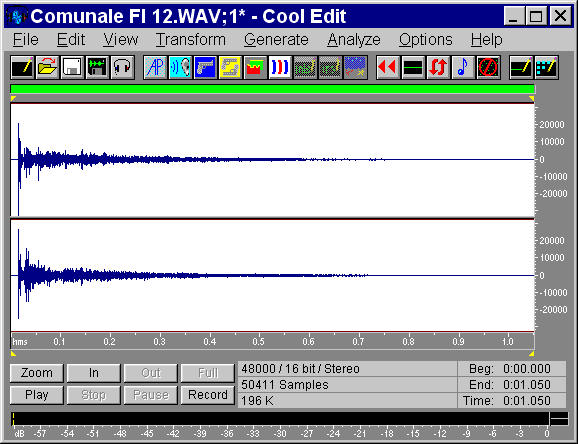 |
As the sampling rate of this Impulse Response is 48 kHz, we need to convert it to 22 kHz using the proper internal function of CoolEdit. After copying the resampled IR to the windows Clipboard, we can load an anechoic sample:
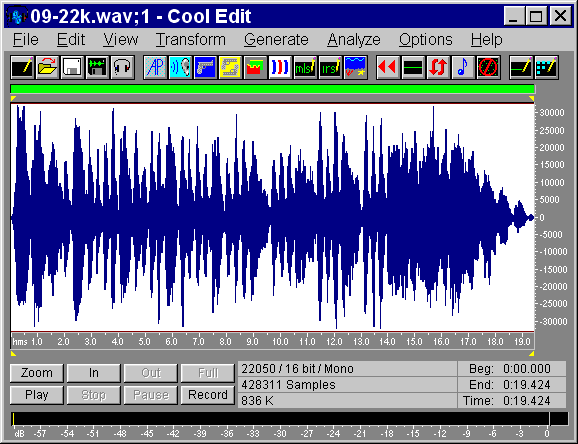 |
This is a mono file: if we want it to be convolved with the binaural stereo IR, producing a stereo result (auralisation), we need first to convert the waveform to stereo, making use of the standard CoolEdit "Convert Sample Type" function. We can mix the sound data to the left channel only, obtaining this result:
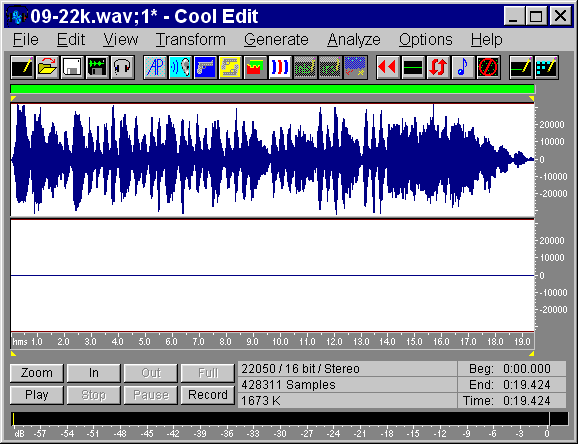 |
At this point, pressing the "Convolve with Clipboard" button, the Following dialog Box appears:
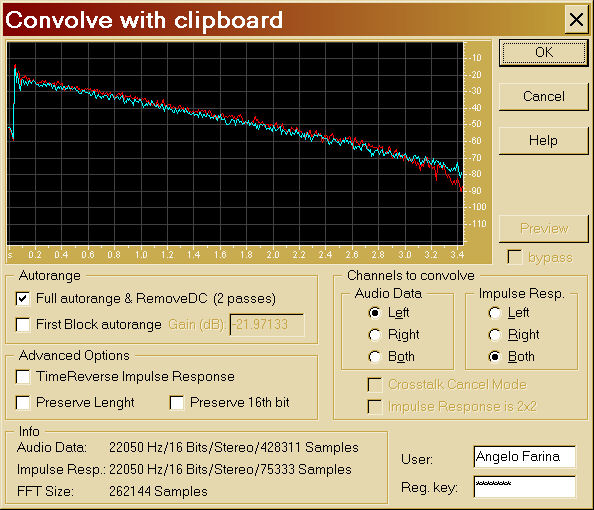 |
In this case, as it is shown, we want to convolve the Left channel of the current audio data with both the channels of the IR.
When OK is pressed, the standard Progress Meter of CoolEdit appears, until the convolution process is finished. At this point the final dialog box is displayed, reporting statistics about the convolution process:
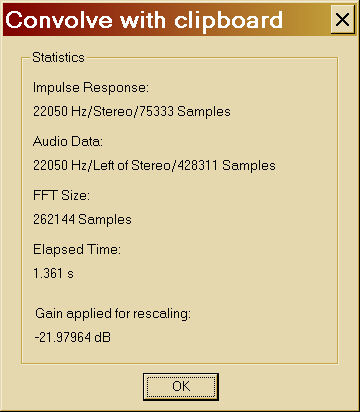 |
Pressing OK, the new convoluted waveform is displayed: click on the image for listening the result.
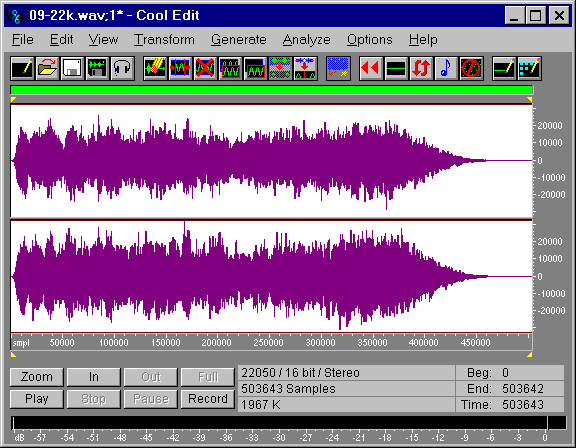 |
Note: the new version 4.0 of the "convolve with clipboard" module incroporates all the functionality previously provided by Real Time Convolver, including real-time preview of the convoved signal, cross-talk cancellation and graphical display of the impulse response.
There are also new features:
- "TimeReverse Impulse Response" makes it easy to convolve a signal with the time reversal of itself (performing consequently the autocorrelation) or with the time reversal of another signal (performing consequently the cross-correaltion between the two signals)
- "Preserve Lenght" mode allows for keeping unchanged the number of samples (of course, the late decay of the last sound can be cut)
- "Preserve 16th bit" maintains the content of the LSB of a 16-bits waveform, which is employed on some system sfor containing not-audio information, such as the RPM of an engine
- It is possible to disable the autorange options, forcing a fixed rescaling of a specifed amount (in dB).